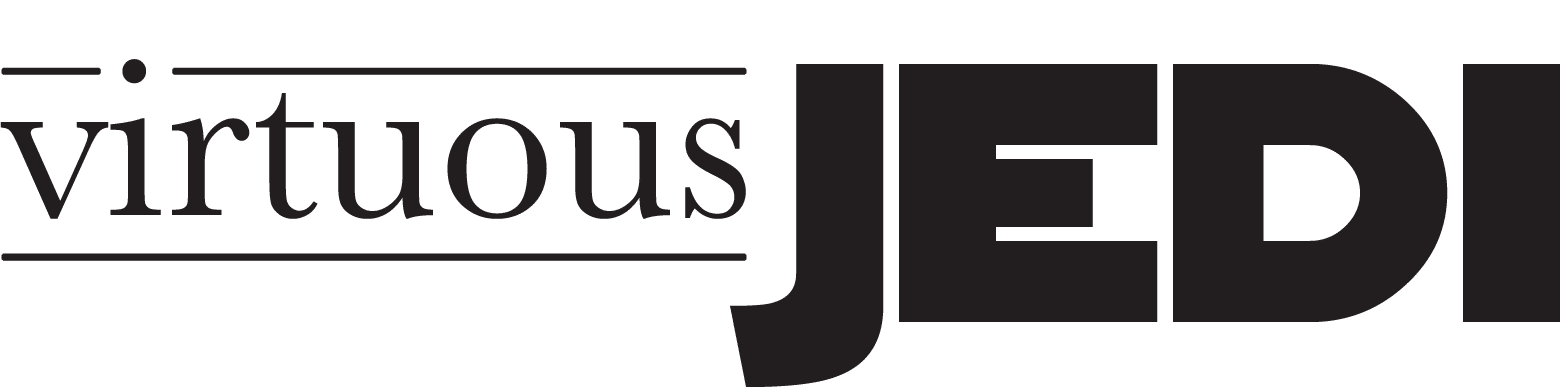One question that I’m asked quite frequently is “what is the difference between Tags and Organization Groups in Virtuous?” It is true that there are a lot of similarities between the two, but there are definitely a few cases where you would use one over the other.
Similarities between Tags and Organization Groups
Tags and Organization Groups both are used to group similar contacts together. They both live at the top level of the contact hierarchy. If you add a Tag to a household record, that tag applies to all individuals inside the household. Same with Organization Groups – any individuals inside a record will all be a part of the Organization Group. This similarity causes a lot of confusion for people trying to decide which tool to use to group their contacts together.
Unique Features of Organization Groups
While Tags have a singular purpose – grouping contact records together for reporting, mailing, etc. – Organization Groups have some extra layers of functionality.
Limit Contacts By Group
When adding a team member to Virtuous, you have the ability to add them to an Organization Group, as well as the option to “Limit Contacts by Group”. What does this mean? If this option is selected, then that user will only be able to see the contacts (and gifts) made by the people who are assigned to their Organization Group.
This can be a great way to set up Board Members or Major Gift Officers who may only need to access a handful of contact records that they are actively managing.
Note: if you add an Admin to an Organization Group, there will be some features like the Data Health Tool that will no longer be available to them.
Extra Visibility
Unlike Tags, which are displayed in the sidebar on a contact record, Organization Groups show up in a blue pill box at the very top of the contact record. This makes it much easier to see. If you are needing to group extra special contacts together and want to be sure that anyone interacting with their record knows that they are part of that group, Organization Groups may be a better option than just a tag.
Portfolios
If a team member is assigned to an Organization Group, when they go to the Gift Ask tab and click on “Portfolio” they will be able to see recent giving activity from the contacts in their Organization Group, as well as upcoming Gift Asks. This is another reason why Organization Groups are a great option for team members that are managing major donors.
Bonus: Projects Linked to Organization Groups
If your organization has Projects that are linked to a specific team member (like a missionary organization that has Projects set up for each missionary and the missionary has access to Virtuous because they manage their own supporters), you can actually link the project to an Organization Group. Just navigate to the Project and add the relevant team member as an owner on the project. Now, as long as that team member is assigned to an Organization Group, every time a new gift is attributed to that project, the contact who gave the gift will be automatically added to the Organization Group.
TL;DR
Organization Groups are the right choice if you need the ability to restrict a team member’s access to a select group of contacts, need extra visibility of which group a contact belongs to, or have team members who want to take advantage of the Portfolios function in Virtuous.
Tags are the right choice if you just need to group some similar contact records together for reporting, automation, mailings, etc.